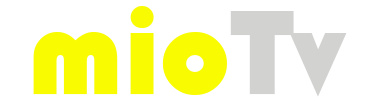How does it work
MioTV
Utenti: +6 milioni
Canali: +3.900
Copertura: 206 stati
Utilizzo: gratuito
Watch TV Online Free
There are thousands of free TV channels online to watch, but there is a problem … every single TV asks you to download the app, provide your details and register.
RESULT
Data everywhere, an incredible chaos of icons, clear your phone’s memory.
With MioTV instead ...
You can watch for free:
- over 3900 TV channels
- Film, Music, Fiction
- TV programs and series
- Previous episodes
All in one place
- Without doing research
- Without downloading anything
- Without installing countless apps
- Without taking up memory
- Without giving your personal data to hundreds of sites.
With the MioTV directories you have all the links to the “official TV channels” (No PayTV)
How MioTV works
Hai 2 rubriche disponibili
► “MioTVonline“
To watch all live TV channels
► MioTV
To watch Movies, Fiction, Programs and TV Series, + the previous episodes.
With the Menus (top) you can always choose which section to watch.
With which devices
With: Smartphone, PC, Tablet, Smart TV, Play Station
Without downloading anything.
► For quick use with smartphone use “APP” (See here)
Pannello di controllo
At the top of the screen you always have the control panel available to make navigation easier.
- Home page
- TV by Country
- Research
- Your favorite channels
- "Remote control" functions
- User Login
- General Index
Function "Remote Control"
With the optional “Remote control”can create your own customized remote control.
By entering your favorite TV channels.
And you can set the language you want
Function "No Advertising"
With this function you remove the advertising banners in MioTV.
Using MioTV will be much faster
All free forever - MioTV Kit
A very special package for all MioTV friends
► With “MioTV KiT” Many advantages for you!!!
1 Function “Reomote control”
2 Funcion “No Advertising”
3 Two streaming rubrics available
4 See all the channels.
5 Automatic insertion of new arrivals.
6 Automatic Update
7 Use on all your devices
8 You can request the missing channel
9 Assistance and support
10 Use Free Forever
ARRIVING
It will be available in a few hours
Direct accesses
Here you will find other useful information
MioTv provides you with a free connection to many Italian and world channels.
The channels available are from Official broadcasters who stream free of charge and free of charge.
With our connections you will never have any requests for money.
Over 3800 TV channels from 154 countries around the world are available. All for free and free use.
There are no PayTV channels in the MioTV directories.
In MioTV è possibile scegliere anche per categorie.
Generale, Notizie, Sport, Musica, Bambini , Religiosi, etc. etc.
ATTENTION there are FAKE mioTV
Since Google has placed “MioTV” in Pole Position in the world in the “Free TV Streaming” sector, many sites and Apps with the same or similar name and in any case confused with MioTV, have been created, trying to take advantage of its worldwide reputation to attract users, with following requests for money for the use of the service.
Remember, mioTV is free and will continue to be free.
►Now there is “EASY APP“
For the anticipated reason … MioTV is no longer present in the “stores” and offers EASY APP which allows you to download the simple “icon” on your phone.
It does the same functions but with significant benefits for the users.
No cost.
MioTV is a “completely free” service
MioTV is supported by advertisements managed by Google that you can see on the site while browsing.
If you appreciate the MioTV service you could join the “MioTV Friends” by putting a Like on the official page in Facebook, we would be happy!
Wherever you are you can watch live TV streaming, at home, by car or train, in the mountains, by the sea or directly from the beach … access MioTv and choose what to watch.
MioTv can be used on all devices that have an internet connection:
Smartphone, Tablet, Computer, PC, Notebook, Smart TV
Usa il “Cerca Canali” (l’icona con la lente che trovi in alto dello schermo) e digita il nome esatto del canale che desideri guardare, otterrai immediatamente il collegamento al canale richiesto.
Nel caso non venga trovato riprova modificando o abbreviando la parola.
Esempio: Stai cercando “Sky TG 24” prova a scrivere “SkyTG” oppure “Sky”
With MioTv, watching streaming TV with your smartphone or tablet has become really easy.
By entering miotv you have direct access to Italian and world TV broadcasters.
You have to choose the channel you prefer and with a click you are immediately connected to the official page and you can watch the desired program “live”!
You can see everything without downloading anything, but if you want you can download Easy APP, the quick connection icon that is added where you have the other Apps.
► SEE EASY APP
Know that you can use the “REMOTE CONTROL” function which allows you to memorize your favorite country, language and you can also create a remote control with your favorite channels.
► SEE REMOTE CONTROL FUNCTION
We can say that it is very convenient, you can watch TV wherever you are, from home, from the train, on the beach, in the mountains, or in the car (assuming you are not driving, at least you listen to it and risk nothing).
Very easy, you enter miotv and you are ready to watch TV.
Choose whether to see Italian channels or the rest of the world, you will immediately see the list with the various channels you can choose. Once you have chosen your favorite you will be immediately connected to the Official page of the broadcaster you have chosen …. and then … nothing more, now you can safely sit down and watch your favorite program.
For your convenience, we recommend that you download the link icon and put it in your “favorites”, this allows you to reach the address book more quickly.
Know that you can use the “REMOTE CONTROL” function which allows you to memorize your favorite country, language and you can also create a remote control with your favorite channels.
► SEE REMOTE CONTROL FUNCTION
If you have a TV with SMART technology (which simply means a TV with an internet connection) you can access it through the browser and watch TV online safely and without any expense.
► SEE USE WITH SMART TV
There are some broadcasters that require registration for use (however free)
As in the case of Mediaset, which requires a first free registration to see all its channels.
By accessing the Mediaset channels without registration, viewing is blocked after about 180 seconds, to continue viewing the program just log in with Facebook or Register and there will be no more interruptions.
If you are interested in their channels, you can safely register, they are serious and unobtrusive companies.
Don’t worry, you don’t need to go out and search.
From the menus that you find at the top of the pages, you will find the links that take you directly to the section you prefer.
The only hassle you might have is the Privacy popup that you will have to accept for the second time. Fortunately only in the FIRST step.
(We cannot delete it as it is required by law)