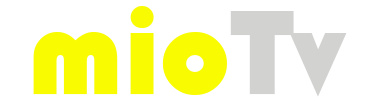How to watch TV on the Internet
On this page we will explain all the possible functions necessary for a good use of streaming TV.
How to see the channels
You have at your disposal over 3700 TV channels.
- Enter “STATES” and set the country.
- Choose the desired TV channel.
- Start live TV.
You will be connected to the official page of the chosen channel.
How to search for TV channels.
Use the “Search Channels”
(the icon with the lens that you find at the top of the screen)
You can search by NAME or by CATEGORY
Search channel by Name:
Access the “search channel” (the lens) and type the exact name of the channel you want to watch, you will immediately get the connection to the requested channel. If you can’t find the channel, try paying attention to the “spaces”. For example: SkyTg or Sky Tg.
Search channel by Categories:
Various categories of channels are available, such as:
All General, News, Sports, Music, Children’s, Religious, Radios.
Access the “search channel” (the lens) choose the “category” and see the channels dedicated to the sector.
What channels can I see
MioTv provides you with free connection to many channels around the world.
The available channels are from Official broadcasters that broadcast in free-to-air and free form.
With our connections you will never have requests for money.
What to do when you’re in the channel:
Cookies: when you access often you will find the popup of cookies, close / accept.
Volume: some channels have the volume off, turn it on by clicking the audio icon.
Rotation: to view the video in full screen click the “extension” symbol which is usually found at the bottom right, represented by diagonal arrows or a square and rotates the phone horizontally.
TV channels with registration
Some channels require a first registration.
For example: All Mediaset channels after 180 seconds of viewing, to continue viewing the program just log in with Facebook or Register and there will be no more interruptions.
Pay TV channels
MioTv offers you connections to only the TV broadcasters that transmit in the clear and for free.
Download the App:
Surely the use of the miotv app will be very convenient for you, just click the icon to access it without having to search through google repeatedly. MioTv offers you the “smart” app
, that is … the latest generation in which it no longer loads the weight of the app on your phone, but only the immediate connection. If they were all like this you would have a less weighted phone in the memory and it would be faster.
The MioTv app is available for: ANDROID and iOS ►COMING SOON
Where can I use it
Wherever you are you can watch live streaming TV, at home, by car or train, in the mountains, by the sea or directly from the beach … access MioTv and choose what to watch.
Which devices
MioTv can be used on all devices that have an internet connection:
Smartphone, Tablet, Computer, Pc, Notebook, Smart Tv and Play Station
Tips
For Smartphone:
Download the miotv app on your smartphone to avoid searching the site every time.
For Computer:
Bookmark www.miotv.it your access will be easy and immediate.
Connection and Consumption
To use MioTv and all television and radio stations, they require an internet connection. In case of poor signal you may experience slowdowns and restarts of the video.
When you can connect to a wireless network, it is often faster.
For consumption it depends on several factors, for more information see “consumption gigabyte on the Internet”
UTILITY
???? App
???? Channels by country
ℹ️ Info
????️ Utility
???? Watch TV from abroad
☀️ Weather
???? Support