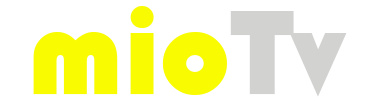Create your own remote by entering your favorite channels.
For instructions see below “How to do”
My favorites
(max 20 channels)
How to do
WARNING:
To add your favorite channels, you need to activate the “remote control” function. ► SEE ACTIVATION
Add a “favorite” channel:
In the channel pages you will find the heart symbol ♡ next to each channel, by selecting it the heart turns red “❤️” and it will be inserted into your remote control.
Remove a “favorite” channel:
You can remove it from the channels page or your remote. Clicking again on the RED heart it returns to be WHITE, therefore excluded from the favorites.
Arrangement of channels
The channels are arranged in order of insertion. So if you want the “AAA” channel to be in first place it will have to be your first choice. If you want the “BBB” channel to be in fifth place it will have to be the fifth choice.
Change my choices
You can change as many times as you want, you can also deselect all channels and completely redo your choices and order of insertion.
Different countries
You can enter channels from different countries (max 20 channels)
To access your personal remote click on the HEART icon ♡ (At the top of the screen)