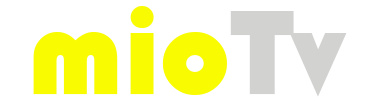Remote Control Info

With the “Remote Control” function you will have the country of the channels and the language already set, and moreover … you can create YOUR PERSONAL REMOTE CONTROL.
FUNCTIONS
REMOTE CONTROL function
- Quick access to your channels.
- See all available channels
- Automatic insertion of new arrivals.
- Language already set
- Password protection (your choice)
FAVORITES function
- The “heart” key is activated
- You can choose your favorite channels
- Your remote control is created
- Keeping in memory
- Direct access from “heart” icon
IMPORTANT
With one account you see everywhere
You can use MioTv on any device connected to the internet:
Smartphone, computer, tablet, notebook, Smart TV

HOW TO ACTIVATE THE REMOTE CONTROL
Registration and payment (here)
If you want to set your preferences later, access SETTING
PERSONALIZED REMOTE CONTROL
After registration, log in to MioTV for the first time
Now in the channels pages you will find the HEART symbol, next to each channel, by selecting it the heart turns red ❤️ and it will be inserted into your remote control.
You can enter channels from different countries (max 20 channels)
In your next accesses, click the heart icon ???? (High panel) to open your personal remote control.
OTHER INFORMATION
Storable channels
In your personal remote control you can save 20 channels even belonging to different countries.
Delete a channel
To delete a channel from your custom remote, go to Favorites ???? and click on the heart next to the channel to be deleted. Your remote will be updated at the next entry.
Access and Storage
To access your account click on the icon (as shown in the image) and enter: E-mail + password By checking the “Remember me” box, your access is direct.
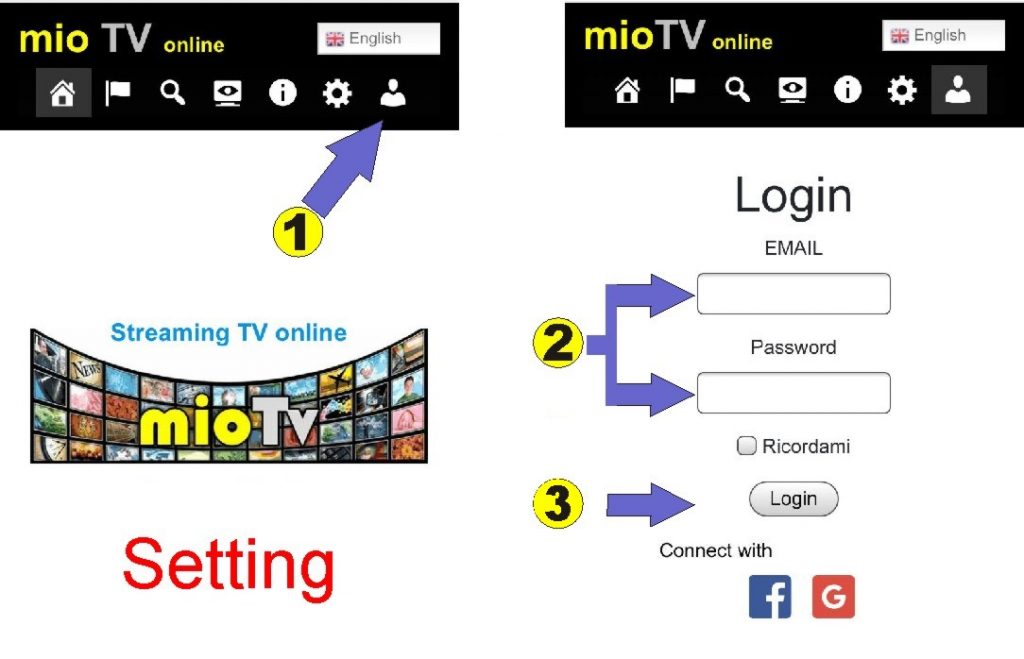
PROBLEMS ?
Do you have a problem that you don’t know how to solve?
Ask the assistance, you will soon have an answer.